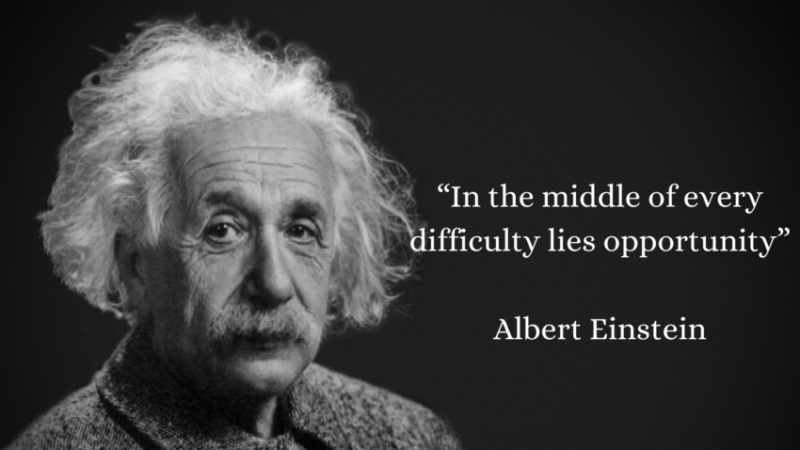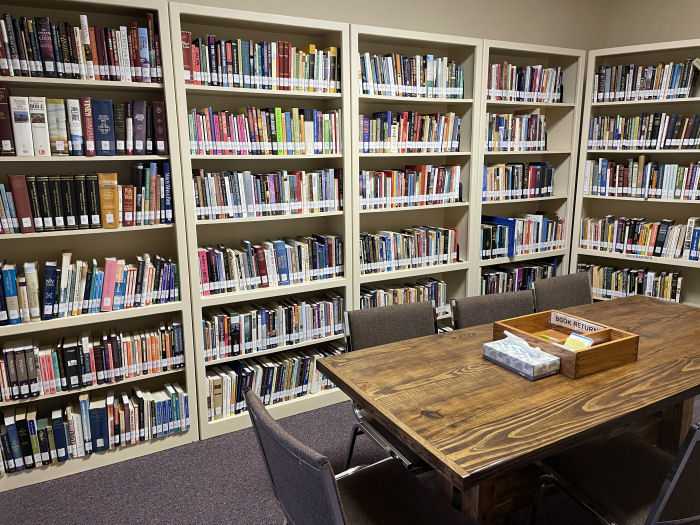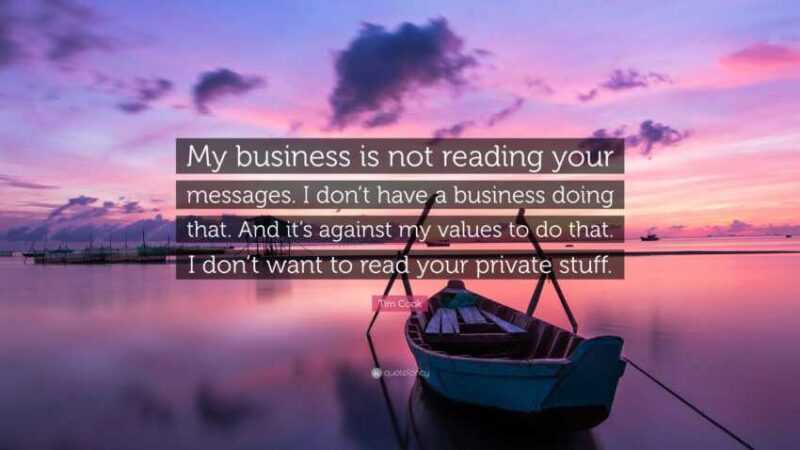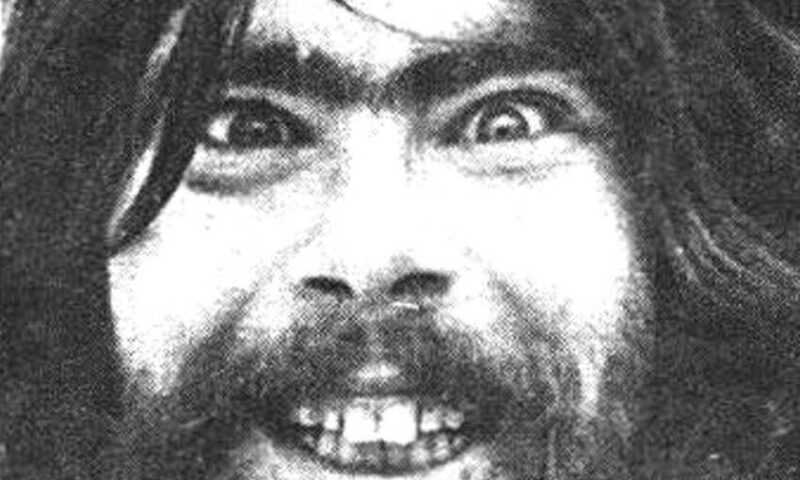It is a fact that many entrepreneurs They understand this, however their main limitation is not knowing how to take the first step to take their business online. So today I present you a complete, easy and practical guide to create a website for your company in 30 minutes and for free!
Before we begin, let’s answer two fundamental questions:
- What is a web page ? Basically, a web page can be defined as an informational space that can be accessed through the Internet anywhere in the world. Globalization and technological advances mean that more and more people seek information on the Internet before in other media.
- How does a website help my business? Essentially it serves so that your potential customers who are looking for products or services on the web, can find you (or find them), learn about you and contact you. A web page is a sales tool additional for your company.
Preliminary Steps.
A web page, technically speaking, is like a document quite similar to what you do in Word, although with some special functions (nothing complicated).
First of all, for the purposes of this tutorial I have to clarify that you will not need to learn strange codes or languages, but we will use a simple tool called Google Sites, for which it is a requirement that you have a user Google. If you already use Gmail or some other Google tool, then your username may be the same.
You will need to have at hand all the elementary information of your company or business classified and ordered in the best way, for example:
- Company name
- Business Description
- Contact information: Telephone numbers, physical address, city, email, etc.
- A couple of photos that identify your company or your shop or to your person in case of being an independent business or MLM
- A summary description of what you do and what you offer: products, services, etc.
In this first part you should consider only basic information. And once you have become familiar with the use of the tool and have full control, then you can add all the additional pages and functionalities you want such as:
- Increase the amount of information you want to provide
- Create a product catalog
- Implement online payment systems (advanced level)
- Implement advertising systems
- Implement consultation forums for your clients
- And much more
Let’s get started!
- Step 1: Login with your username Google Sites
- Step 2: Click the button “Create a new site“
- Step 3: Select a template for your website. This template is the design or visual presentation of your page. You can choose from a range of templates the one that you like the most or best suits the color scheme of your business.
- Step 4: Indicate the name of your site, this can be your company or business or whatever you want to call it
- Step 5: Fill in your Internet address (URL). As this is a free tool from google, you will use a composite address that begins with the prefix “Sites.google.com” and ends with the portion of text that you add in that box. I recommend that it be the name of your business or company and should not include spaces in this part. For example, if your company is called “Panadería San Bernardo” use something like “pansanbernardo”. It is recommended that it be something not very long and as easy to remember as possible because this will be the address of your website.
- Step 6: Choose a Theme. A theme refers to the color scheme of your page. Select from a range of topics the one you like the most (you can change it later if you are not totally satisfied).
- Step 7: In “more options” you can add a short description of your website which is convenient to give your page better positioning in search engines.
- Step 8: Enter the verification code (this is a security code required by Google) and then press the “Create site” button.
Done !, you will immediately have a preview of your first web page with the name of your business and your own address (URL) that you can confirm in the address bar at the top. Do not worry if you see any strange information, this is normal because then you must proceed to edit and customize the information you want to present.
Editing your Company Website
Then you will find at the top a button that says “edit page”, click on this as it will allow you to modify the information that your page presents (see image).
Once you are in the “edit” mode, to modify the content, just click on any object (image, text box, etc.) on the page and you will immediately be shown a small menu with options. For example if you click on an image, then you will see that you can:
- Resize it
- Align it to the center, left or right
- Remove it
You will also see a menu bar that allows you to do things like:
- Insert: images, texts
- Formats: change text styles
- Layout: change the basic structure of the page with one click
You will see that many functions are quite similar to those used in a text editor. And finally, once you have edited your page at ease, you should use the “Save” button to save the changes made. When you run this function then the page returns to display mode so you can see how your visitors will see it.
Final Tips
As you can see, the process of creating and editing the website is relatively simple, however it requires a little practice to become familiar with the aforementioned functions. You should know that Google Sites It provides you with enough storage space so that you can experiment without problem and take the time to handle the tool with skill.
So that:
- You can remove and put everything you want to your website without problem. Do it as many times as you want and if necessary start over or create another page from the beginning.
- Make sure that the photos you upload to your site are not too high in resolution and in JPG format so that your page reloads less.
- Experiment with different formats and colors until you find a design that you feel comfortable with.
- You can add the your company logo.
How to Use Your Website to Promote Your Business
Once you have your website, then make sure you have the URL address clear because this is the one that will help all your friends, acquaintances and clients know more about your business. Your address will be something like “sites.google.com/site/pansanbernardo/”, add it in
- Your business cards
- Promotional flyers
- Radio or newspaper ads
- All kinds of advertising material
The strategy of having a web page is that many people will write down the page, remember it and later go to the Internet to see what you offer and learn more about the scope of your business. Additionally, search engines will also associate your line of business and show it in their search results lists when people search for something related to what you offer.
So now you can have a website for your company or business and I would love for you to share the address in a comment so I can see it.
Get started right now, go to Google Sites by clicking here
If you need additional help, you can click here.
Other links of interest: