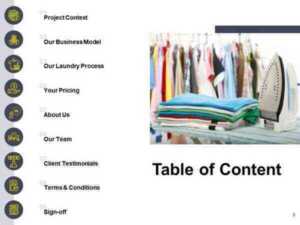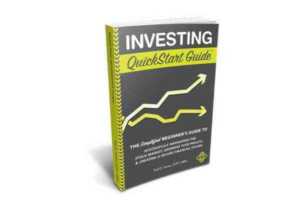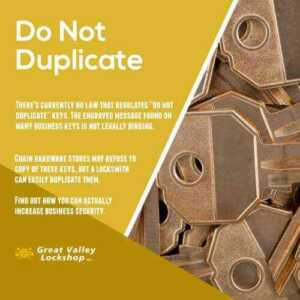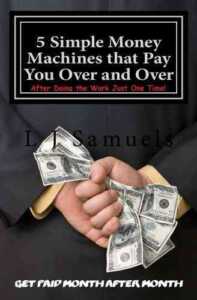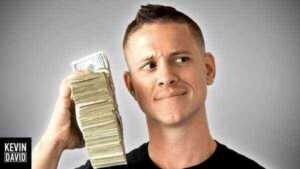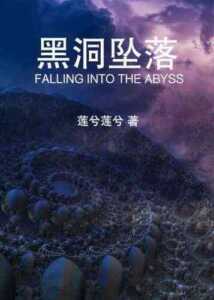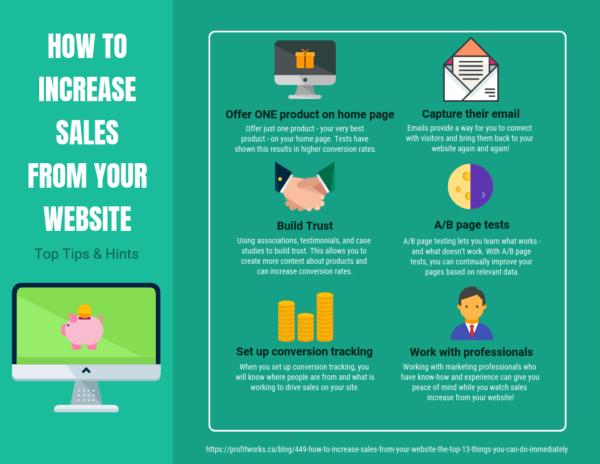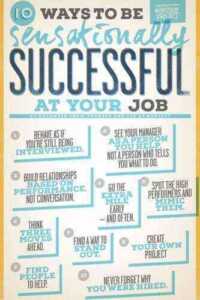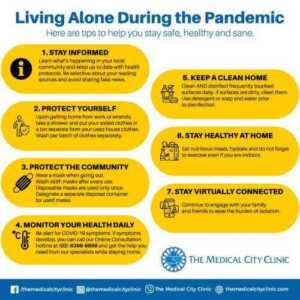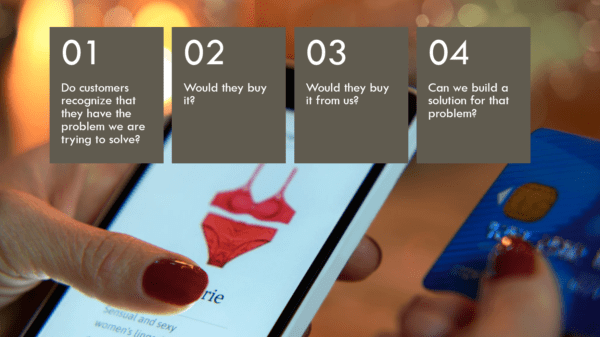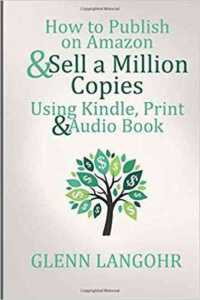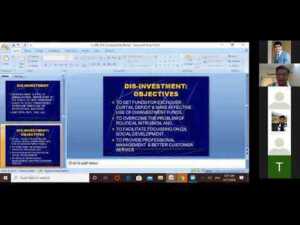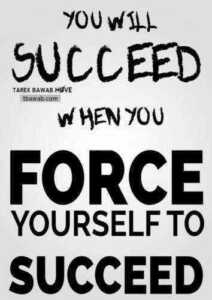Call to action (CTA) buttons on your website nudge users towards the page’s goal. There are many competing suggestions on how to create a high converting call to action. Some experts advise using red for a call-to-action button, while others say color doesn’t matter. Should you use first person or second person? Where to call? All the different elements create confusion, but there are some tried and true rules that you can count on to get the best chance of success.
One study shows that the CTA is 4.23% on average. If the conversion isn’t close to 4%, it’s time to make some adjustments. When it comes to CTAs, there are many different things you can try to improve. Here are eight golden rules to follow to improve yours.
1. Design for mobile devices
If someone visits your site from a mobile device, how does your site react? Is it easy to press CTA buttons with your thumb? What about placing a CTA on the screen? Are they within the reach of a person’s thumbs? How is a person’s identity verified? Many companies are turning to password-less options to make it easier to sign in than ever before. Look for ways to make the user experience (UX) as easy as possible for your customers.
2. Make buttons clickable
Any element on your page should clearly denote the action that the user is taking. Show that your call-to-action buttons are interactive by adding action words. You can also add 3D shadows to adjust it from the rest of the page. Arrows and other indicators show which movement the user should take.
Miss A does a few things to make it clear that their button is being pressed. The button is transparent, so the outline around it shows that it’s something important. They use the active words “Buy Now”. They also include an arrow to indicate that the user navigates in the other direction when the button is pressed.
3. Pay attention to trends
Technology changes daily, so stay on top of new trends and their impact on UX. For example, many people are now using voice search. How does your CTA respond to voice queries? If someone visits your site from a mobile device, how does your site react? How are other sites using artificial intelligence (AI) to nudge customers toward conversions?
4. Choose the right placement
Conventional wisdom says that a call to action should be placed at the top of the page. However, this does not work for all websites. Some buyers need more persuasion and want to read trust indicators like reviews before buying. Choosing the right placement starts with knowing your target audience and how much information they need to move from the awareness phase to the decision-making phase of the buying journey.
The Aston Martin Red Bull Racing page has calls to action at the top of the page. Hero images fill the entire width of the screen, and the title tells the user what they are clicking on. As you scroll down, other calls to action appear, but they are crisp buttons rather than bold red. They are also smaller in size, which suggests that they are not the main focus of the site.
5. Assess your calls to action
Some pages, such as the Aston Martin example above, have more than one call to action on the landing page. Write all your calls to action on the page and rank them in order of importance. What is the main purpose of the page and which button gives you the best chance of getting over the obstacle? Is there something you should remove? If they are not getting click-throughs and are not your primary concern, they should leave. Simplify your page and reduce the number of calls to action.
6. Explain where the button goes
If you come across two doors, and one said she was entering the auditorium and the other was unmarked, you wouldn’t want to go through an unmarked entrance. Let your site visitors know what happens when they click on your call to action buttons. Get rid of any doubts about whether they’re going to a form, another page, or a shopping cart. When it comes to a call to action, people usually don’t like surprises.
Miista uses filtering as a call to action for shoe size. A filter as a call to action is a great way to guide buyers through the stages of the sales funnel in a very specific way. Because shoppers see what’s available in their size, it saves time. Plus, they know exactly where it’s going thanks to the headline. You will find the size of your choice on sale.
7. Correctly size the button.
There is a hierarchy of sizes for items on a page, with the most important being the largest. Think how important a CTA button is. If this is the absolute focus of your page, then it should be larger than any word in your text or other things. Perhaps your headline is most important, then your CTA. Make the headline the most important element and the CTA the second most important.
8. Surround the call to action with blank space.
The negative space on your page helps draw attention to the CTA button. Turn it on yourself to catch the user’s eye. If you plan to use a transparent button over the image, make sure that the image has one primary shade in the area where you plan to place the element. A near-solid color helps the background blend in with negative space and draws attention to the interactive area.
For a call to action to stand out and drive conversions, you need to focus on what you want the button to do. Placement, colors, size, shading and transparency all depend on your target audience. Design your button according to their preferences, then test it to see what minor changes increase your click-through rate. With attention to detail, your CTA offers opportunities to attract new customers.